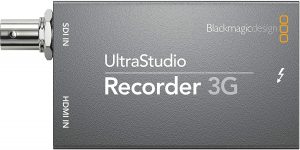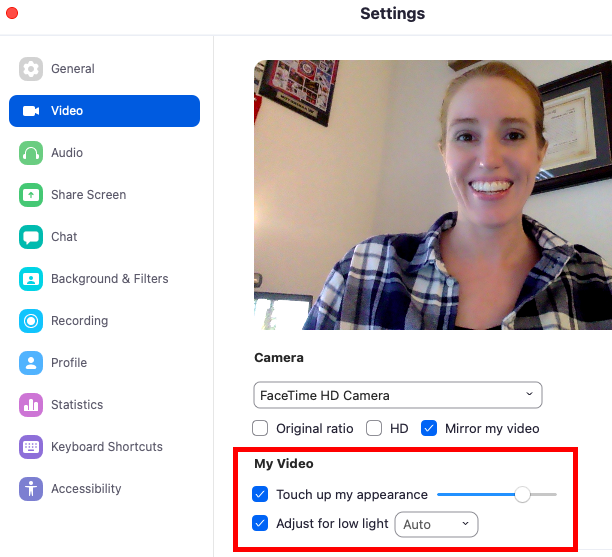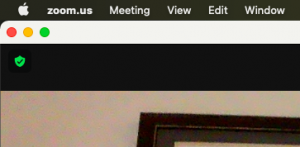Mar 17, 2021 | Blog
Where would we be in 2021 without webcams? Along with video conferencing software, webcams have brought us together in a time where we’ve all had to stay apart. On the other hand, without webcams, I’d probably be a few thousand dollars richer.
After seeing myself on a screen every day for 6 months, I decided I needed Invisalign immediately! I went to the dentist and started the process. Funny enough, the dentist informed me that because adults are:
1. On camera often and 2. Wearing masks in public, he has seen record numbers for Invisalign patients in the last year. So there is my unofficial explanation on how webcams actually stimulated the economy in at least one way.
Now, let’s take a look at some webcam options. I’m going to share 4 recommendations as follows: low budget, best for your buck, best quality and high end use.
Before jumping into the low budget recommendation, you may be wondering why an external webcam is needed. Lucky for us, most laptops have cameras built right into the top of the lid. These are extremely convenient and get the job done, but the space for housing the camera is limited up there, and this leads to a low quality cameras with dark and pixelated video. So if you’re looking to take a step up from the default, carry on!
Low Budget Webcam:
With the widespread availability of webcams, prices have gone down overall. Because of this, my definition of low budget is < $20US. Let’s take a look at the recommendation:
ARCBLD 1080p Full HD Webcam

This webcam by the brand Hokeki is a modest $17 on Amazon. I haven’t personally used it, but based on my research it is the most affordable 1080p webcam that also carries good reviews along with it. The photos in the reviews show a surprisingly decent wide angle and low light correction. The quality could be better, but at $17, I would consider it a win and easily superior to most built-in webcams. Check this out on Amazon.
Best for your Buck Webcam:
So as not to be confused with the previous category, “Best for your Buck” means you are not looking to spend hundreds of dollars or go professional. But rather, you are willing to spend upwards of $50 for something with notable quality. Here’s my recommendation:
Unzano 1080p Full HD Webcam

This is the webcam I’m currently using for work and “family gatherings” and I’m completely impressed with it. It is especially splendid when you give it some assistance with natural light. I’ve had several colleagues note how crisp and well-lit I look. List price is $60, but it can often be found on sale for around $40. I actually bought a used one for $30 because I’m cheap, and it arrived looking completely new!
The wide angle lens is great on this webcam. At Christmas time it fit myself, my husband and my dog all in the frame with plenty of room to spare at about a 3’ distance from the laptop.
I do have two minor complaints on this one: the first is that based on looking at my audio levels, the mic on this webcam doesn’t seem to be that strong. I usually stick with the built in laptop mic if I’m not already using a headset. The second is that it has a manual focus. It is tricky to focus a webcam when you’re looking at a small image of yourself on a screen without much visibility or guidance. Also, it’s awkward to adjust once you’re already in a meeting, so make sure you take care of that in advance.
These complaints aside, I’m otherwise very happy with this “best for your buck” camera, and I don’t imagine I could have done much better at that price. Check this out on Amazon.
Best Quality Webcam:
You can’t have a blog about webcams and not discuss Logitech, right? Logitech is the original king of webcams, and you can’t go wrong with any of their options. Without any further ado, here is my choice for best quality webcam:
Logitech C930e

The Logitech C930e’s list price is $130 with regular sales putting it around $100. This is where it starts to show that you get what you pay for. I’ve used the closely related C920 plenty of times, but not the C930. This recommendation is based off of captured content I’ve seen from it. And that captured video was excellent! I’d be comfortable running a mediocre YouTube channel using just this webcam and it’s built in mic (disclaimer: a well-produced YouTube channel will typically have a much more robust setup).
The 2 omnidirectional built-in mics give this webcam great sound that is miles better than a telephone sound. And the 90 degree field of view can capture an entire room with ease. If budget is not a concern in purchasing a webcam and you want one that you know will work well and look great, this Logitech is the one to beat. Check this out on Amazon.
High End Use Recommendation:
Last but not least, there is an option to utilize your professional camera as a webcam if you already have one and need something especially high functioning. It requires a conversion box with SDI or HMDI input and a computer friendly output. Setup your camera on a tripod, wire it into the conversion box and then wire the conversion box into the computer and you have yourself the best quality webcam possible! This will likely take some time to get up and running as it requires utilization of proprietary software to arrange proper settings.
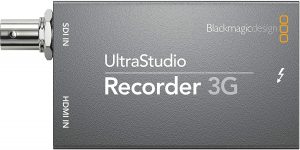
One of the more popular conversion boxes that can be used for exactly this is the BlackMagic Design UltraStudio Recorder 3G. This device has thunderbolt output, so you would need to confirm you have compatible connectors before diving in. The current model uses Thunderbolt 3 to be specific, and the price tag is $115. This is a great option for a smaller and more specific consumer market, but still very useful if you need to look great while going live on the internet! Check this out on Amazon.
This wraps up my recommendations, best of luck to you on this St. Patrick’s Day in finding the webcam best suited to your needs!
Mar 3, 2021 | Blog
On February 24, Fry’s Electronics shared that they would be going out of business. The announcement came as a semi-surprise to the tech savvy citizens of California and Texas (along with a handful of other states). Of course, I was greasing up the keyboard to write a sappy novel on Facebook explaining what the store meant to me so that others could reminisce and mourn over our shared nerdy interest. Instead, I’ll leave my homage, thoughts and stories to this blog.
Founded in 1985, Fry’s is (was?) older than I am. And on top of that, I didn’t grow up going to this store. There were only 34 stores across 9 states at their peak, and the state I grew up in was not one of those 9. So imagine my giddiness after moving to California and setting foot in one of these electronic wonderlands.
The first time I went, I remember needing an odd sized battery that I couldn’t find anywhere else in the Western Hemisphere. The internet told me that Fry’s had it, so off I went thinking I was headed to a Radioshack-esque store. I went to the Anaheim, CA location, and little did I know I would be stepping into a space themed warehouse with tech items from microprocessors to refrigerators, and everything in between. I found my battery, but I also found joy.
Recently, I came across an old Facebook memory I had written in 2016. I had “checked-in” at the Fry’s with Ancient Roman theming in Fountain Valley, CA and I wrote “Seriously, this store must be what heaven feels like.” So as you can see by the intellectual depth of that review, I had fallen into a whirlwind romance with what Fry’s was. I even remember watching Fry’s job postings years ago with a vague plot to take it on as a second job and one day manage a store. (I never did work there).
When I started dating my now husband back in 2015, our third date included a visit to Fry’s for me to check out a new MacBook I had my eye on. If you can imagine a classic movie date scene where a couple is blissfully perusing the aisles of a store together (imagine the IKEA scene in 500 Days of Summer), that was us times 10. We both still remember that date fondly, and decided then that we would visit every new Fry’s we came across together. It’s worth noting that my husband loves the store as much as I do if not more, because he did get to grow up going there.
Fast forward 2 years and we were passing by the San Diego Fry’s after a trip to the zoo. As promised, we stopped there and the place was completely packed with people and inventory! I will admit, the Fry’s locations I had been going to up until then had an ominous emptiness at times. We just tried to ignore it whenever we looked at empty shelves inside of empty stores. But the aviation themed San Diego location was a breath of fresh air! We were probably there for over an hour, and it stands as the best Fry’s shopping experience I’ve had.
I remember finding a certain product at the SD location that really stood out to me. It was an attachment for a MacBook charger that converted an old magnet connector into the styling of a newer generation connector. This allowed me to use my old charger for $10 instead of buying a new charger for $70. And while this story may not be that exciting, the thing is that I didn’t even know that charger attachment existed at the time! Fry’s had tech items relevant to me that I didn’t know about, and that felt like a big deal. It showed their depth in how they catered to all varieties of nerds right down to an uncommon dongle.
Fry’s famously carried computer components for those who liked to build their own machines. And they carried appliances for those who were just looking to get a new blender on sale. They had it all. The founder, John Fry, had the idea to start this electronic’s store in a budding Silicon Valley. He wanted it to be a one stop shop for tech professionals. At that time there was even a grocery shopping section at their first store to solidify his grand idea! However, this grocery section dissipated quickly and it became just an electronics store. But was it really just an electronics store?
As I’ve been mentioning with each location, they were all themed in a different way making each visit unique. The space location in Anaheim greeted you with a sculpted space shuttle that you could stand in for photos. Little accents of this theming could be found from floor to ceiling throughout the warehouse. Simply put, it was fun! While there were no thrill rides to be found, it gave you a touch of the enjoyment that a theme park might provide. Stores also had snack bars where you could order some classically not so great food. It was all part of the experience, and it always did feel like more than just an electronics store to me.
As far as I was concerned, Fry’s did everything right. But looking at the bigger picture, the writing was tragically on the wall with their recent end. I know I’ve painted a picture of butterflies and rainbows, which is truthful for me. But as I hinted at before, the shelves were getting re-stocked less often. The brands were becoming less familiar. The snack bar in Anaheim looked like it hadn’t been operated in months. You could count the number of shoppers on one hand during most visits. The theming pieces were fun, but often outdated and dilapidated. Had they re-vamped or tweaked some of these needs, maybe they would have stood a chance. But ultimately, it felt like they couldn’t keep up. Eventually it hit a point where all you would find in the audio section that once carried amps and speakers was a lonely off-brand karaoke machine.
As much as it pained me, I remember picking up on those less than favorable vibes a few years ago and thinking that Fry’s was not long for this world. Those concerns became reality a week ago. To be honest I’m impressed they survived even a year into the pandemic. It remains a sad topic in our house, but we will remember the store fondly. And my hope is that everyone involved in making Fry’s what it was knows that they did make something special, and people like me will take away nothing but good memories now that it’s gone.
PS – If you would like a better visual of what Fry’s was like particularly towards the end, I would encourage you to check out the following YouTube channels: Retail Archeology and Company Man. Both provide some great insight along with footage.
*featured image from weirdca.com
Feb 17, 2021 | Blog
This week I’d like to liberate my thoughts about the iPhone 12. You can consider it this an analysis more than a review, for lack of a better categorization. To start, I don’t intend to fall into the tribal game of Android vs. Apple in writing this, so this is the last mention of Androids you’ll see in this blog.
One more disclaimer, I have the iPhone 12 Mini, which you’ll find I am completely biased towards. There is a notable size difference between the mini and the other 12’s on the market, and some smaller differences that I’ll touch on later. However, the mini is otherwise similar to its larger counterparts making it suitable for this overview.
Sales
iPhone 12 sales have been phenomenal. After closing out a meeker 2019, Apple found success by introducing an exciting new phone unusually late in the year for 2020. By re-vamping the rounded design that had grown a bit tired (from iPhone 6 -11), they actually saw their best sales to date over the last few months.
Sadly, the iPhone 12 Mini accounted for just a small percentage of those sales. It will likely be seen as a tiny failure, pun intended. This does make me sad, because it means Apple will likely not continue to push out smaller phone options.
Steve Jobs famously believed smaller phones were the optimal choice for end users. Having the ability to reach your thumb across the width of the display (the thumb zone) is important. I have always agreed with Steve about this. But I know that him and I are now in the minority with that opinion, seeing how many consumers love their large phones. For now, I’ll just relish my tiny phone while I can.
What’s New?
The list of new iPhone 12 features has been hashed out pretty well by various sites, but here is a quick look at some of the new bells and whistles you can expect:
5G: This is the biggest talking point with this new phone release, as it is the first iPhone to support 5G services. In retrospect, this is probably not deservedly the biggest talking point. At least not right now. The fact is plenty of new phones are 5G ready, but 5G itself is not ready.
I actually keep 5G turned off because when my phone does pick it up, any data that was loading on my phone errors out. The services don’t seem to be fortified, and simply don’t work. This will take time, the same thing happened with LTE. Still, this is a carrier issue, not an iPhone issue, so this isn’t a knock against Apple. In fact, I’m glad the feature is ready and waiting for when the time eventually comes.
Camera: I think everyone is a little fatigued from hearing how amazing phone cameras are. But let me tell you, this phone camera is amazing. My last camera on the iPhone XR left little to be desired, and I was terminally unhappy with it. So this was actually my top priority in upgrading. It’s a 12 megapixel camera, which looks fantastic. But it also features a large f/1.6 aperture that allows for great low light pictures. I’ll be honest, the reason I needed a better camera was to take portrait photos and low light photos for my dog’s Instagram account. And I am finally satisfied with the results.

Taken on iPhone 12 Mini Portrait mode
Design: The big design upgrade on the iPhone 12 is actually a throwback. The squared edges of this phone are seemingly an homage to the iPhone 5. I’m not sure how intentional this was, but I was so happy to see it. The iPhone 5 was sleeker than the rounder generations that followed it. And I’ll still own that claim nearly decade later. So this is a welcome throwback as far as I’m concerned, even if some cynics do consider it a cop out.
On top of that beautiful styling, we get fun color options now. I chose the light green and haven’t tired of it yet. Although, most phones end up hiding behind a case. So color is not the most pressing matter unless you’re brave enough to let your phone go commando. (I won’t dive into why I don’t like clear cases, but they’re lame.)
Durability: Speaking of going commando, the iPhone 12 is durable! How can I say this so confidently? Well, I don’t run science experiments like those YouTubers who throw their phones into molten hot mayonnaise. But I can say that as a certified clumsy person, my iPhone 12 mini doesn’t have a scratch on it. To put this into context, my previous phone needed a shattered screen replaced after just two months. Any phone that ends up in my possession will not lead a delicate life, but the 12 has withstood that fact valiantly.
MagSafe: Internal magnets in each model of the 12 allow for quick wireless charging if you choose to purchase the large disc shaped charger. I don’t have that charger yet, so I don’t have much input. I prefer to charge by cable so I can use my phone while it’s juicing up, but my understanding is that people have been very pleased with the ease and speed that MagSafe charges with.
One word of warning: there are legitimate medical alerts that have been issued warning people to avoid holding an iPhone 12 near your chest if you have a pacemaker or internal defibrillator. There is a possibility for the magnets to interfere with those types of devices. But I am not a doctor, so this is not an official medical warning, just a PSA that there are medical warnings about this. In other words, if you have a device in your heart, do your research before getting an iPhone 12!
Differences Between Mini and Standard
To get back to the differences of an iPhone 12 mini vs an iPhone 12, there are a few factors to take into consideration if you’re debating between the two.
First, the battery is smaller in the mini, and it does die faster. On the flip side, the 12 and 12 mini support 20W USB-C charging, so that lost battery can be gained back rapidly. This smaller battery also ends up inadvertently challenging me to use my phone less frivolously in an effort to try and save it. And that’s a good thing… right?
Second, I predicted that reverting back to a smaller keyboard would cause an abundance of typos, and the prediction couldn’t have been more correct. My typos are well beyond what Siri can save. Sometimes I can’t even decipher it! So this is partially my fault for being a bad phone typist, and partially Apple’s fault for forcing me to get used to a big keyboard and then giving me the option to revert back to something smaller. How dare they try and make me happy!
Now, if you go with one of the larger iPhone 12’s, you don’t need to take the above differences into consideration. But just some food for thought if you want to keep your phone pocket sized.
That being said, this phone is my 5th iPhone and the best one I’ve had. Even 4 months later it still has an exciting novelty effect that none of my previous phones maintained for this long. I would encourage anyone who’s considering it to try it out. And if any part of you wants your phone to fit in your hand and in your pocket once again, take the extra plunge and go for the Mini!
Feb 9, 2021 | Blog
Two weeks ago, I posted a piece about Zoom and my love affair with the platform. This week is a practical follow up to that post where I will present some lesser known tricks of Zoom. It’s important to remember that video conference platforms are always evolving. Therefore some of these tricks are new, and others may disappear in the time to come. Regardless, here are some of today’s best tricks, in order of how important they are to me:
Keyboard Shortcuts
Some would argue that placing your hand on a mouse and clicking an icon is just as fast as using a keyboard shortcut. Those arguments may be true in some cases. But you would have to pry a keyboard (with a 10 key) from my cold dead hands before I agree with that. So for those of you who can sympathize, read on in this section!
Hold space bar to unmute: This is my current favorite Zoom trick! It is already a courteous practice to keep yourself on mute when you’re not speaking. This helps with the audio quality for others and reduces the possibility of embarrassing moments for you.
Yet let’s say you’re in a meeting where you don’t need to talk much, you just have 3 critical sentences to share in the course of 30 minutes. All you need to do is put yourself on mute once. Then, whenever you need to speak, just hold down the space bar to “temporarily unmute” yourself. When you release the space bar, you will return to being muted. Not only is this convenient, but you also get to feel cool as it mimics a walkie talking or intercom!
Other shortcuts: You can find out what a shortcut is by hovering over most icons. For example, to cut your video on a Mac, hovering over the camera icon showed me that “Shift + Command + V” accomplishes that. You also have the freedom to study or change these shortcuts to something you like better by going into Preferences > Keyboard shortcuts.
Now you are already a Zoom master! Nothing says “I look like a cool computer hacker in a movie” more than by doing all of these functions by smashing the keyboard.
Video Settings
If you head into Preferences > Video, you’ll find all kinds of goodies. One of the beloved features here is “Touch up my appearance.” This won’t turn you into a photoshopped model that’s sat in a make-up chair for 5 hours, but it does put a nice feathering effect on your face to gently reduce blemishes without taking your face out of focus. Just be careful. If you’re like me, you’ll get used to seeing that touch up effect, and then be disappointed when you turn it off and remember you’re battling a Mt. Vesuvius sized zit.
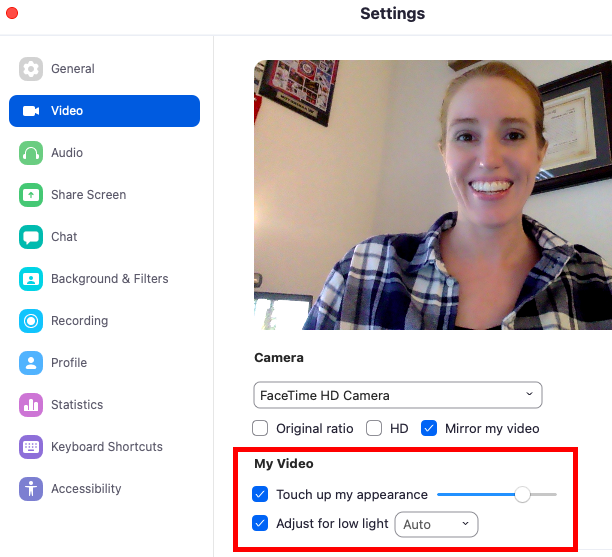
Additional Note: Directly underneath the touch up effect is an option to adjust for low light. This does a decent job at brightening up your face. Most people working from home will understandably not have studio lights. So this is a useful and harmless option to keep on.
Advanced Screen Share
Most everyone is well aware that screen sharing is a useful feature in all of video conferencing. Of course, Zoom has taken this multiple steps further. If you open your screen share settings, you can slide over to “Advanced” settings and for some unique options:
Slides as background: This is still in beta mode, but get ready to feel like a news anchor when you can present your slides and actually point to something! Not a necessary function, but a fun one.
Share portion of screen: You’ve always been able to share 1 app at a time, but what if you need to show 2 apps while keeping the rest of your screen hidden? This gives you the freedom to do that and really anything by selecting the part of your screen you’d like to share, regardless of what lies within that selection.
Music or computer sound only: I love this capability for something such as a virtual happy hour. I have witnessed employees play music by placing a Bluetooth speaker near their computer mic. Believe me when I say this sounds terrible. To share music directly from a program like Spotify without even sharing your screen is a stroke of genius in this virtual world.
Security Badge
Part of Zoom’s efforts to beef up security was consolidating all of the essential meeting information into a small green badge at the upper left corner of your meeting screen. This eliminates the possibility of your meeting ID ending up in the wrong hands as it used to appear at the top of the window in full. If anyone took a picture of that previously, they had the ability to share your Meeting ID with the world.
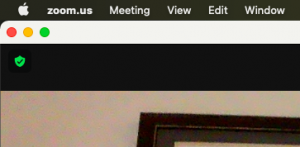
It’s a small icon, so here is what to look for
Not only is the little badge better for security, but it also simplifies the need to find all of that information as needed by putting it all in one spot. It’s an easy place to visit in order to remind yourself of the password or invite someone quickly. This is not an exciting trick, but an important one.
Ask All to Unmute
Half the battle of hosting a seamless video conference is keeping everyone muted. Barking dogs and crying babies can be a big distraction when the perpetrator forgets that their mic is live. Luckily we’ve always had to solution to mute others remotely or even Mute All for larger meetings.
Now, the opposite can occur. Every single day, I see people start to talk in a meeting while muted. 10 other people then proceed to say the famous line “You’re on mute!” I’ll admit, it has happened to me a handful of times. We can’t all be perfect. That’s where this next trick comes in. As the host, you can “Ask all to unmute.” Go to Participant Tab > More to find this great option. It gives each participant a chance to avoid being the victim of the “You’re on mute!” onslaught.
Final Tips
There are plenty of tricks in Zoom if you’re willing to dig around. I especially encourage users to play with the fun stuff, like Virtual Backgrounds, Video Filters and Emoji Reactions. Because who doesn’t love receiving the visual of yellow hands clapping for you? There will always be more to explore with each update, but hopefully this post has given you the knowledge and confidence you need to become a Zoom master.
*Featured Image Attribution: Vecteezy.com
Jan 26, 2021 | Blog
History
When I was tapped on the shoulder to find the best video conferencing system for MB4 Productions about 5 years ago, the usual process ensued. There were pro/con lists, free trials and discussions with a dozens sales representatives who were more than happy to talk with me about an account. I was familiar with most platforms, and I already knew that most were lacking what I was looking for: a clean interface, great features, reliability and outstanding customer service. Webex, GoToMeeting and Adobe Connect each had their strengths, but none of them met the criteria. So I dug a little deeper. I talked at length with Blue Jeans and Zoom. Both impressed me, but Zoom was the clear winner. Back then, when Zoom wasn’t well known, they still knew how to fill those frustrating gaps. It all seems so simple now, and makes me wonder why they all couldn’t be that way!
One reason that Zoom fixed exactly what was so frustrating about every other platform was their founder Eric Yuan. Since his teen years, Eric wanted to bring easy video-conferencing to the world. Back then, he desired a simple way to see his girlfriend that lived a 10 hour train ride away. How could you not appreciate that origin story? Eric moved to the United States and started working for Webex, which was acquired by Cisco. I personally like to think that he always had a great idea for video conferencing, but under the limitations of a large company, they simply couldn’t come to light. So he took his idea elsewhere by starting a new company where his ingenuity could flourish. I may not be correct with this thought, but it would certainly make sense to most if they were to spend 15 minutes on Webex followed by the relief of 15 minutes on Zoom.
Features
The ease of using Zoom has always been accompanied by great features such as screen share with computer audio share and changing your background. These have been available for years on Zoom. Other platforms are still catching up to support just these two features. So far, Microsoft Teams has been the only other one I’ve successfully been able to do both on, and it is semi-reliable at best. This is likely because Teams is drowning in updates and betas every other week in order to catch up and service the growing need from large scale companies that are understandably committed to their Microsoft ecosystems. I’m rooting for Teams (no pun intended), but they are drowning right now.
When Covid-19 forced many to work from home, school online, and avoid visits with family members, it was the time to shine for internet services. Suddenly everyone young and old was getting a crash course in video conference applications. I’m even aware of people who used this opportunity to buy stock in Zoom, which went public in April 2019. At that time, a share was $62. As of writing this, that number has peaked in October 2020 at $559. Not too bad for those who might have invested before Covid-19 roamed the earth. However, just as those stock market lines can seem like a roller coaster, Zoom experienced their own public relations roller coaster early on in the shutdown, and over a critical matter – security.
Security
Early on in this pandemic, there were reports of strangers entering Zoom gatherings and proceeding to share their screen. This effectively spammed classrooms with inappropriate content, which led to a belief that Zoom was insecure. Just that snafu presumably led several large scale users to swear it off as an option. Of course, these inappropriate interruptions seemed to originate in classrooms where someone would tweet a meeting link with no password established. In all reality, this could happen on any platform if a host is not responsibly utilizing security features. Still, Zoom did the right thing and addressed these issues by beefing up their security further. You can set a password to join, disable screen share for all but the host, enable a waiting room to filter who enters and even lock the meeting. These features are more than enough to keep unwanted visitors out. Beyond this, end to end encryption is also available with a two-step verification process.
I can happily add that my doctor uses Zoom for tele-health appointments, via a corporate health clinic account. I would reason that if Zoom is good enough for HIPAA compliancy, it will likely be good enough for most professional functions. However, I can also attest that the large firm I currently work for has still sworn it off entirely because of those early incidents. And while I don’t think I’ll change their minds with this blog or my single opinion, I will continue to ‘throw it out there’ as an option, because I love this platform!
Zoom went above and beyond this last year. They dropped the price for those with .edu email accounts, they removed the meeting time limit over the holidays for families to see each other as long as they wanted, and they did all of this with regular updates from Eric Yuan. This is a company and application that allows people to see a friendly face with ease during this wild time. Even though they have no doubt profited massively, I believe they still value their original calling with poise. And that is what has already made the term “video conference” synonymous with the word “Zoom.” I mean, just the other day, a colleague asked me to “setup a Zoom” even though we exclusively use Teams in our office. I didn’t need to ask what she meant, I just knew!
Featured image attribution: vecteezy.com