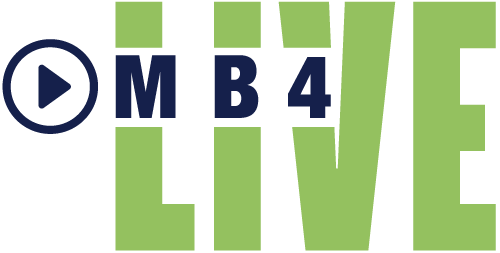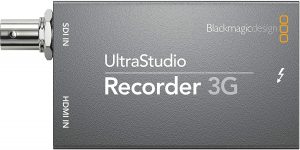Where would we be in 2021 without webcams? Along with video conferencing software, webcams have brought us together in a time where we’ve all had to stay apart. On the other hand, without webcams, I’d probably be a few thousand dollars richer.
After seeing myself on a screen every day for 6 months, I decided I needed Invisalign immediately! I went to the dentist and started the process. Funny enough, the dentist informed me that because adults are:
1. On camera often and 2. Wearing masks in public, he has seen record numbers for Invisalign patients in the last year. So there is my unofficial explanation on how webcams actually stimulated the economy in at least one way.
Now, let’s take a look at some webcam options. I’m going to share 4 recommendations as follows: low budget, best for your buck, best quality and high end use.
Before jumping into the low budget recommendation, you may be wondering why an external webcam is needed. Lucky for us, most laptops have cameras built right into the top of the lid. These are extremely convenient and get the job done, but the space for housing the camera is limited up there, and this leads to a low quality cameras with dark and pixelated video. So if you’re looking to take a step up from the default, carry on!
Low Budget Webcam:
With the widespread availability of webcams, prices have gone down overall. Because of this, my definition of low budget is < $20US. Let’s take a look at the recommendation:
ARCBLD 1080p Full HD Webcam
This webcam by the brand Hokeki is a modest $17 on Amazon. I haven’t personally used it, but based on my research it is the most affordable 1080p webcam that also carries good reviews along with it. The photos in the reviews show a surprisingly decent wide angle and low light correction. The quality could be better, but at $17, I would consider it a win and easily superior to most built-in webcams. Check this out on Amazon.
Best for your Buck Webcam:
So as not to be confused with the previous category, “Best for your Buck” means you are not looking to spend hundreds of dollars or go professional. But rather, you are willing to spend upwards of $50 for something with notable quality. Here’s my recommendation:
Unzano 1080p Full HD Webcam
This is the webcam I’m currently using for work and “family gatherings” and I’m completely impressed with it. It is especially splendid when you give it some assistance with natural light. I’ve had several colleagues note how crisp and well-lit I look. List price is $60, but it can often be found on sale for around $40. I actually bought a used one for $30 because I’m cheap, and it arrived looking completely new!
The wide angle lens is great on this webcam. At Christmas time it fit myself, my husband and my dog all in the frame with plenty of room to spare at about a 3’ distance from the laptop.
I do have two minor complaints on this one: the first is that based on looking at my audio levels, the mic on this webcam doesn’t seem to be that strong. I usually stick with the built in laptop mic if I’m not already using a headset. The second is that it has a manual focus. It is tricky to focus a webcam when you’re looking at a small image of yourself on a screen without much visibility or guidance. Also, it’s awkward to adjust once you’re already in a meeting, so make sure you take care of that in advance.
These complaints aside, I’m otherwise very happy with this “best for your buck” camera, and I don’t imagine I could have done much better at that price. Check this out on Amazon.
Best Quality Webcam:
You can’t have a blog about webcams and not discuss Logitech, right? Logitech is the original king of webcams, and you can’t go wrong with any of their options. Without any further ado, here is my choice for best quality webcam:
Logitech C930e
The Logitech C930e’s list price is $130 with regular sales putting it around $100. This is where it starts to show that you get what you pay for. I’ve used the closely related C920 plenty of times, but not the C930. This recommendation is based off of captured content I’ve seen from it. And that captured video was excellent! I’d be comfortable running a mediocre YouTube channel using just this webcam and it’s built in mic (disclaimer: a well-produced YouTube channel will typically have a much more robust setup).
The 2 omnidirectional built-in mics give this webcam great sound that is miles better than a telephone sound. And the 90 degree field of view can capture an entire room with ease. If budget is not a concern in purchasing a webcam and you want one that you know will work well and look great, this Logitech is the one to beat. Check this out on Amazon.
High End Use Recommendation:
Last but not least, there is an option to utilize your professional camera as a webcam if you already have one and need something especially high functioning. It requires a conversion box with SDI or HMDI input and a computer friendly output. Setup your camera on a tripod, wire it into the conversion box and then wire the conversion box into the computer and you have yourself the best quality webcam possible! This will likely take some time to get up and running as it requires utilization of proprietary software to arrange proper settings.
One of the more popular conversion boxes that can be used for exactly this is the BlackMagic Design UltraStudio Recorder 3G. This device has thunderbolt output, so you would need to confirm you have compatible connectors before diving in. The current model uses Thunderbolt 3 to be specific, and the price tag is $115. This is a great option for a smaller and more specific consumer market, but still very useful if you need to look great while going live on the internet! Check this out on Amazon.
This wraps up my recommendations, best of luck to you on this St. Patrick’s Day in finding the webcam best suited to your needs!